Installing Crafty on CasaOS
Important note on App Stores
Only the official app store version of Crafty Controller is supported. Alternate appstores may work but you will not be able to receive support for them.
Installation
-
Ensure you are on the latest version of CasaOS. Go into the CasaOS settings and check that it says you are "Currently, at the latest version."
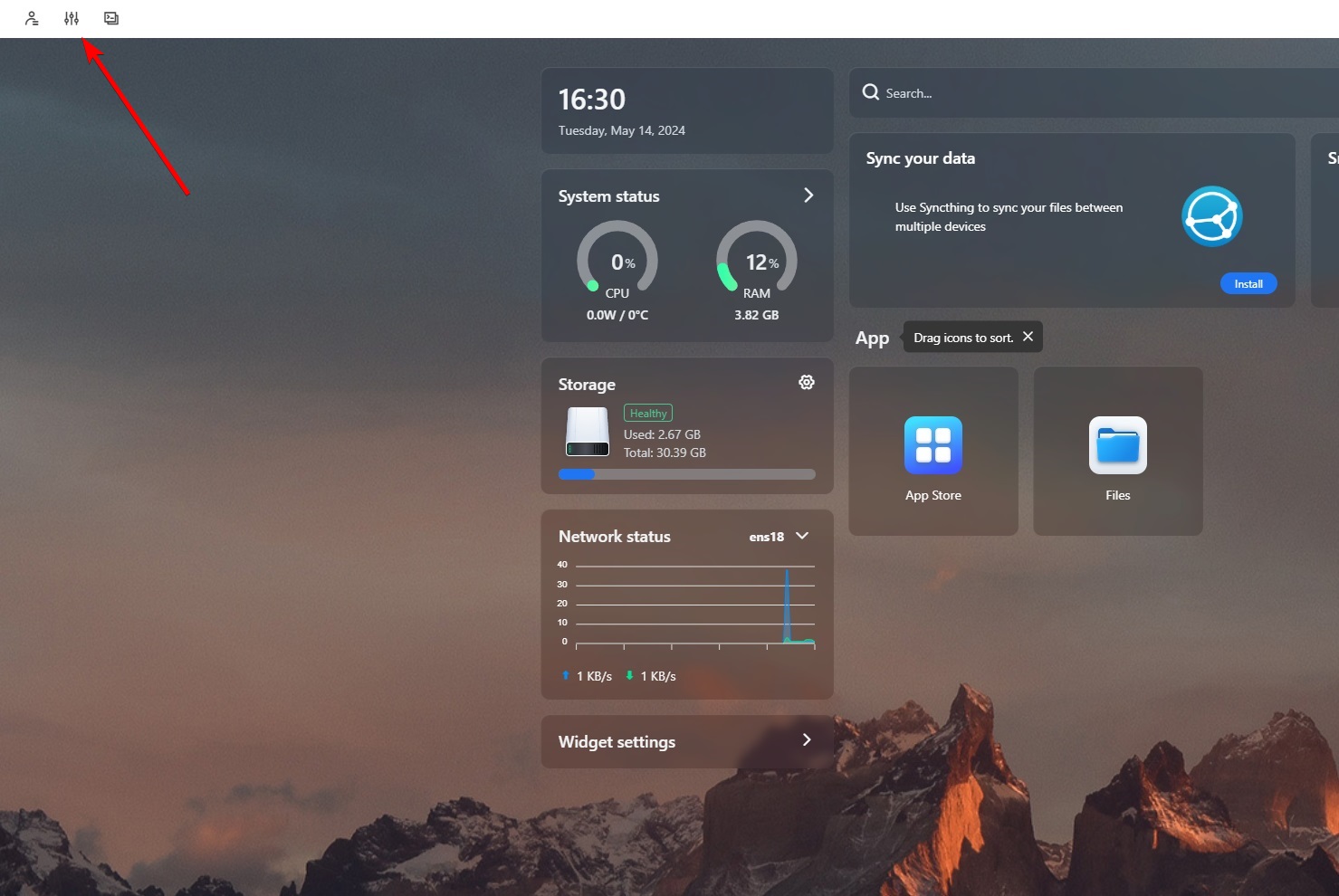
CasaOS Settings Button -
Open the app store and press the 'Install' button for the Crafty app
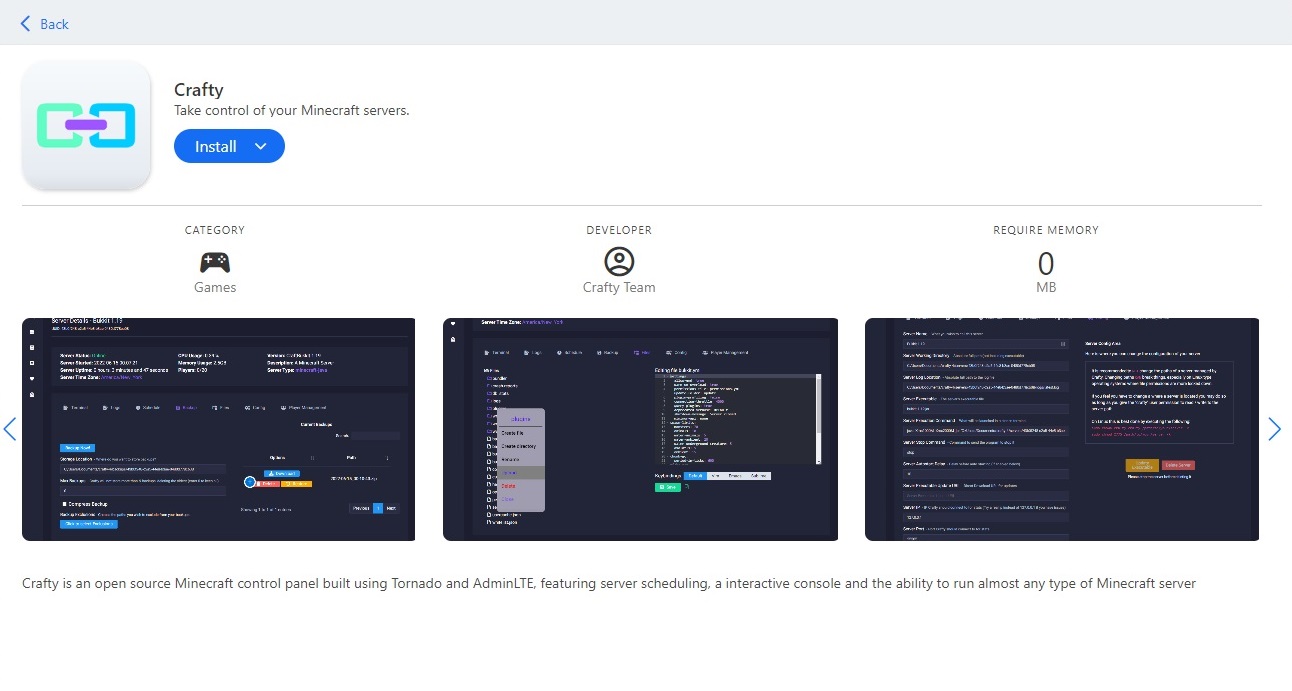
Installing Crafty -
Get your randomly generated password from the files app at:
DATA > AppData > crafty > config > default-creds.txtYou should see the username of
adminand a 64 character long randomly generated password.Do not change your password here, this file does not control your password!
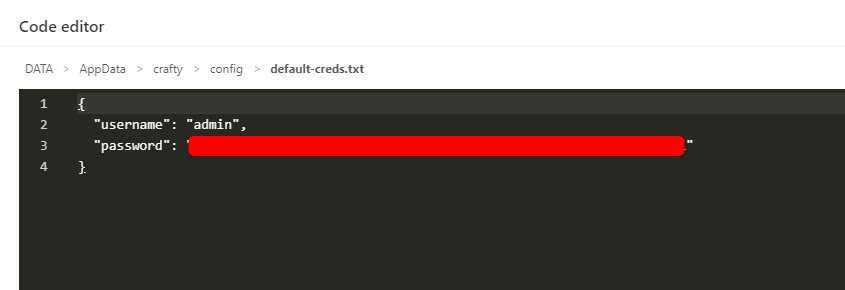
Crafty Password
Updating Crafty on CasaOS
-
Open the context menu for the Crafty app in CasaOS and go to the app settings.
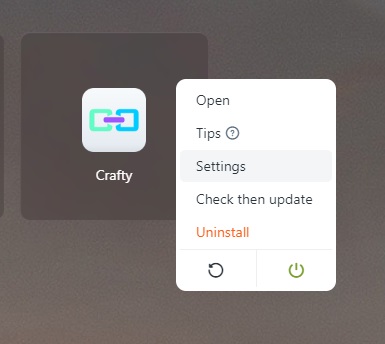
CasaOS App Settings -
Set the app's tag to
latestor your desired version of Crafty. Then restart the app.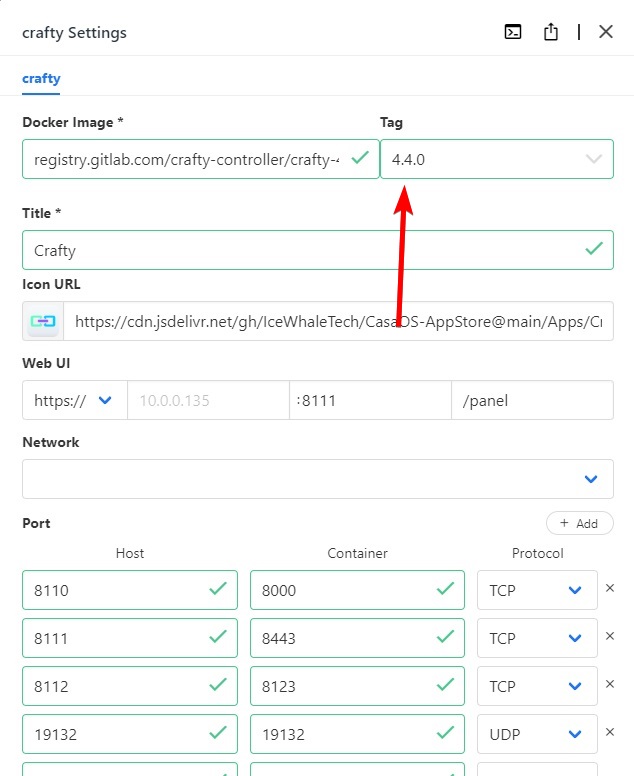
App Version Tag
Post-Install
Excellent, by this point you should have successfully stood up your crafty instance!
Great work, You're ready to proceed to the next step 🎉
How to access the dashboard